3D Design Software in Biogas Education
Opportunities and challenges for active learning in schools
By Heleno Quevedo de Lima
The advancement of digital technologies has transformed education at various levels, allowing new approaches and tools to be integrated into teaching activities, especially in the fields of science and technology. In the context of high school education, the combination of 3D modeling software with the biogas theme can create unique learning opportunities, enhancing the development of technical skills and promoting a more practical and applied education. Today, in this article, I will explore the use of software such as SketchUp and SolidWorks in biogas project education, talk a little about their pedagogical applications, and the skills students can develop.
The importance of 3D design software in education
3D design software has revolutionized the way designers, engineers, and architects work. By allowing three-dimensional visualization of structures and systems, these tools facilitate the understanding of complex projects and allow users to simulate different scenarios and configurations before even starting physical construction.
Among the most widely used tools in education and industry are SketchUp and SolidWorks. Both have their particularities, being important for both prototyping and planning more elaborate systems.
When applied in the school context, these software become powerful tools to help students visualize abstract concepts and develop a practical understanding of how renewable energy systems, such as biogas, work in practice.
Comparing SketchUp and SolidWorks
Although both software are used for 3D modeling, they have distinct features that may meet different needs in the school context:
- SketchUp: It is a more intuitive and easy-to-learn tool, widely used for architectural and conceptual design projects. Its user-friendly interface and smoother learning curve make SketchUp an excellent option for beginners, including high school students. It is ideal for creating quick sketches and exploring visual ideas, allowing students to experiment with the creation of shapes and volumes in a practical way.
- SolidWorks: It is a more robust tool focused on engineering, widely used in the industry for mechanical engineering projects and product design. SolidWorks allows for greater precision and technical detailing, including the possibility of simulations and material analysis, making it more suitable for projects that require a higher level of complexity and accuracy. It can be introduced to students to develop more advanced skills, applicable in real engineering projects.
⇒ Tune into Biogas: listen to podcast episodes
Biogas and biodigesters and educational opportunities
Biogas is a renewable energy source produced from the decomposition of organic matter in anaerobic environments (without free atmospheric oxygen). The process occurs in reactors (biodigesters), which transform organic waste (substrates such as food waste, animal manure, and any organic matter undergoing decomposition) into biogas and digestate (effluent with high potential to be used as biofertilizer).
Teaching about biogas in high school brings several benefits. First, it raises students' awareness of environmental and energy issues, showing the role of renewable technologies in building a sustainable future.
Additionally, by learning about biodigesters and biogas production, students understand the waste cycle and its valorization as an energy source, which also stimulates critical thinking about issues such as waste and resource reuse.
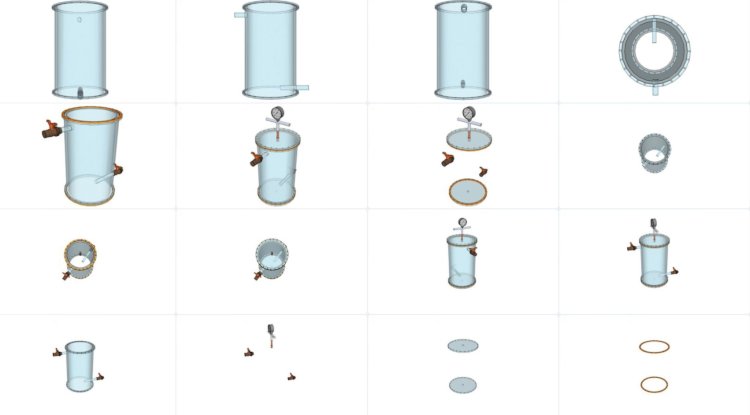
The union of 3D design software with the biogas theme
Combining 3D modeling tools with the study of biogas has the potential to transform classroom learning. By using programs like SketchUp or SolidWorks, students can visualize in detail how biodigesters work, creating projects from small-scale systems, such as bench models, to more complex industrial plants.
This integration offers several advantages and learning opportunities:
- Clear visualization of theoretical and practical concepts: Learning about biogas involves understanding how different components (tanks, pipelines, valves, hydraulic pumps, among others) interact. 3D modeling allows students to see these systems concretely.
- Practical experience: By designing their own biodigester models, students gain hands-on experience in planning and solving problems related to biogas production.
- Stimulates creativity: 3D modeling encourages students to be creative, testing different configurations and solutions to optimize biogas production.
Pedagogical Applications and Didactic Activities
The use of 3D modeling software can be integrated into various high school subjects, such as physics, chemistry, mathematics, programming, geography, and maker projects. Some suggestions for activities and practical projects include numerous opportunities. We have listed the TOP 5 activities that we consider to be incredible educational opportunities:
- School biodigester project: Students can design a biodigester for the school, considering the type of organic waste generated locally and the biogas production that could power a small energy generation unit.
- Scenario simulation: Students can test different variables, such as the biodigester's volume, temperature, and types of waste, and analyze how these changes affect biogas production.
- 3D printing: After the software design, students can 3D print the components of their biodigesters, making learning even more tangible.
- Environmental impact analysis: Students can calculate the reduction in greenhouse gas emissions by replacing fossil fuels with biogas, integrating mathematics and geography into the project.
- Prototype development: Designing bench biodigesters and testing them in the lab can be an excellent way to integrate science and engineering disciplines.
⇒ Follow the Portal Energia e Biogás channel on WhatsApp!
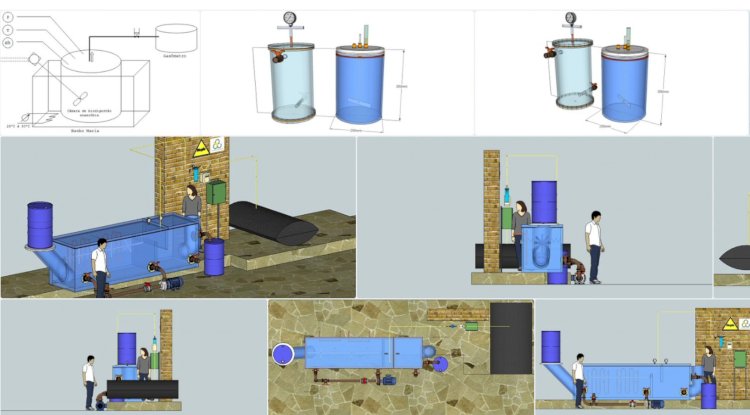
Basic Biogas Project Guide Using 3D Software
We are proposing a basic biogas project guide using any 3D software as a practical activity that helps understand the processes involved in biogas production and biodigester operation.
By following this guide, students will be able to visualize, design, and simulate a biodigester in a digital environment, making it easier to understand complex concepts in an interactive and applied way.
The activity allows them to test different variables and solutions, providing an active learning experience where theoretical content is directly connected to practice using modern tools for 3D modeling.
- Initial research: Introduction to the concept of biogas and biodigester operation.
- Conceptual design: Using SketchUp, SolidWorks, or any other 3D design software, students create a biodigester sketch.
- Parameter definition: Choose the types of waste, the type of biodigester, and create conceptual designs about the anaerobic decomposition process. In this activity, it introduces elements of sizing and determines the volume of the biodigester.
- Simulation and analysis: Use the software to simulate the project's scale, varying dimensions, and observing the direct relationship with size change. Also, examine the direct relationship with the amount of materials needed for project construction. In this exercise, students can understand the impact of increasing the volume of waste to be treated on the final project costs.
- 3D printing: If possible, print small designed models to concretely visualize the reactors, using water to simulate the flow of the substrate inside them.
- Project evaluation: Encourage group discussions about the simulation results, problems encountered, and possible design improvements.
Developed Competencies
These activities represent great opportunities for developing essential skills in students. By integrating the use of 3D design software with teaching about biogas, schools provide a practical and dynamic learning environment that goes beyond theory, allowing students to acquire essential skills for the future.
The adoption of these tools not only enriches technical and scientific education but also promotes the development of a wide range of competencies, such as critical thinking, problem-solving, creativity, and collaboration.
These immersive experiences help prepare students for real-world challenges, both in the job market and in academic and personal life. Check out the range of skills for student development, such as:
- Critical thinking
- Problem-solving
- Communication skills
- Teamwork
- Spatial thinking
- Creativity and innovation
- Technical skills in 3D modeling
- Understanding renewable energy production processes
- Concepts of sustainability and circular economy
- Preparation for the job market
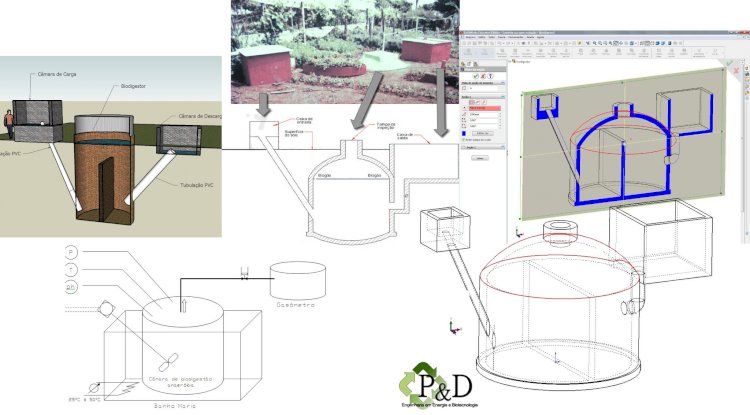
Final Considerations
Incorporating the use of 3D modeling software into biogas education in schools offers an innovative and practical approach to learning. This methodology not only teaches students about sustainable technology but also develops essential 21st-century skills, such as critical thinking and problem-solving. Bringing this context into schools prepares students for a more sustainable and technological future, giving them the tools to innovate and transform the world around them.
Software Tips
Commercial Software:
- SolidWorks: Known for its precision and complexity, it is ideal for engineering projects. To get a free demo or purchase a license: solidworks.com
- Autodesk Revit: Specialized in architectural projects, Revit offers powerful BIM modeling tools. For more information and download, visit: autodesk.com
- Rhino: A versatile tool for NURBS modeling, used in various fields. To try Rhino, visit: rhino3d.com
- Autodesk Fusion 360: A comprehensive platform for industrial, mechanical, and electronic design. To start using Fusion 360, visit: autodesk.com/fusion-360
Free and Open-Source Software:
- Blender: An extremely powerful and versatile tool with an active community. Download Blender for free at: blender.org
- FreeCAD: A parametric 3D CAD software, ideal for engineering projects. To download FreeCAD, visit: freecad.org
- Tinkercad: An easy-to-use online tool, perfect for beginners. Access Tinkercad at: tinkercad.com
- OpenSCAD: A script-based 3D modeling software. Download OpenSCAD at: openscad.org
- Meshmixer: A tool for digital sculpting and 3D mesh processing. Download Meshmixer at: meshmixer.com
Other Interesting Options:
- Sweet Home 3D: A simple and intuitive tool for interior design. Available at: sweethome3d.com
- LibreCAD: Free and open-source 2D CAD software. Available at: librecad.org
Biogas & Education
At the Portal Energia e Biogás, we are committed to supporting education and research in the field of biogas.
We offer educational methodologies, specialized courses, and practical guidance for students and educators interested in exploring this promising technology.
We are available to provide support and resources that can enrich the learning experience and contribute to advancing knowledge in biogas.
Contact us at [email protected] to learn more about how we can collaborate on your educational or research project.
Together, we can drive innovation and sustainability through biogas.
Did you like the topic?
Want to learn more about biogas in Brazil?
All rights reserved - Portal Energia e Biogás®.

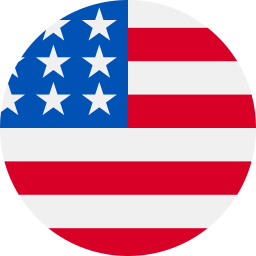

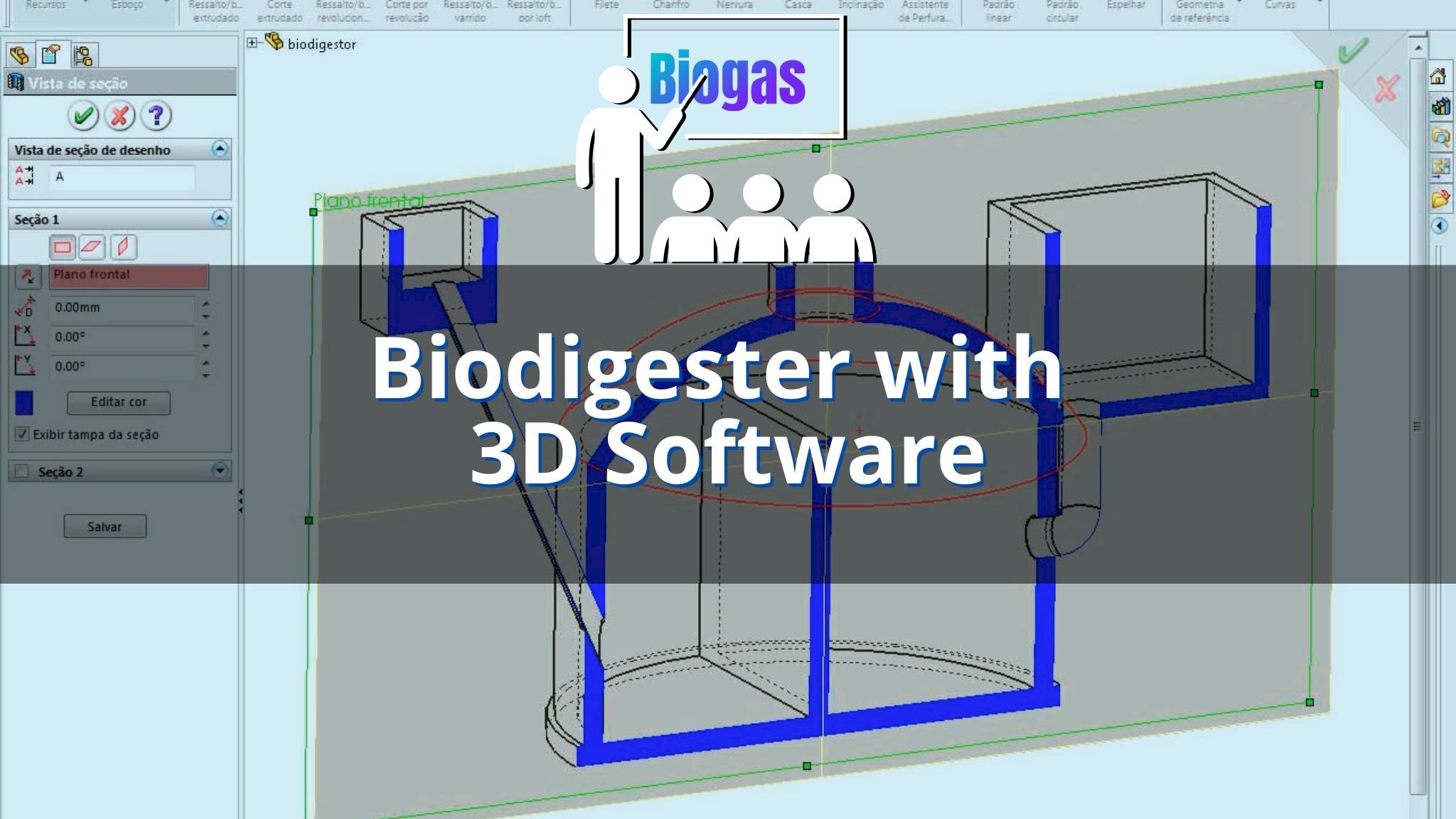
 Resíduos cítricos darão origem à maior usina de biogás do mundo
Resíduos cítricos darão origem à maior usina de biogás do mundo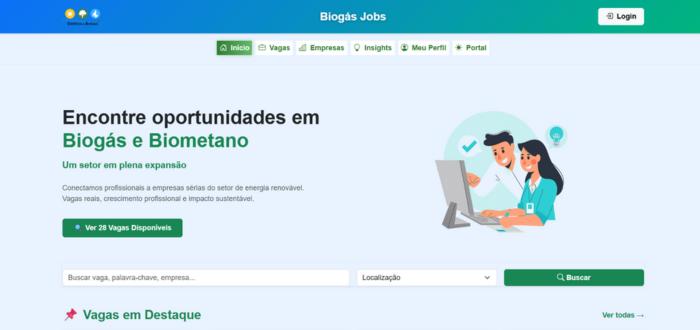 Plataforma Biogás Jobs
Plataforma Biogás Jobs BNDES financia maior planta de biometano do Brasil
BNDES financia maior planta de biometano do Brasil Aprendizados que transformam, conhecimento que conecta
Aprendizados que transformam, conhecimento que conecta
 Biogás como bateria
Biogás como bateria COP30
COP30 ABREN e COP30
ABREN e COP30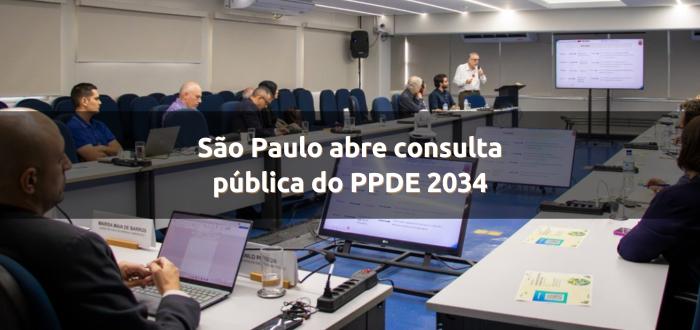 São Paulo abre consulta pública do PPDE 2034
São Paulo abre consulta pública do PPDE 2034


